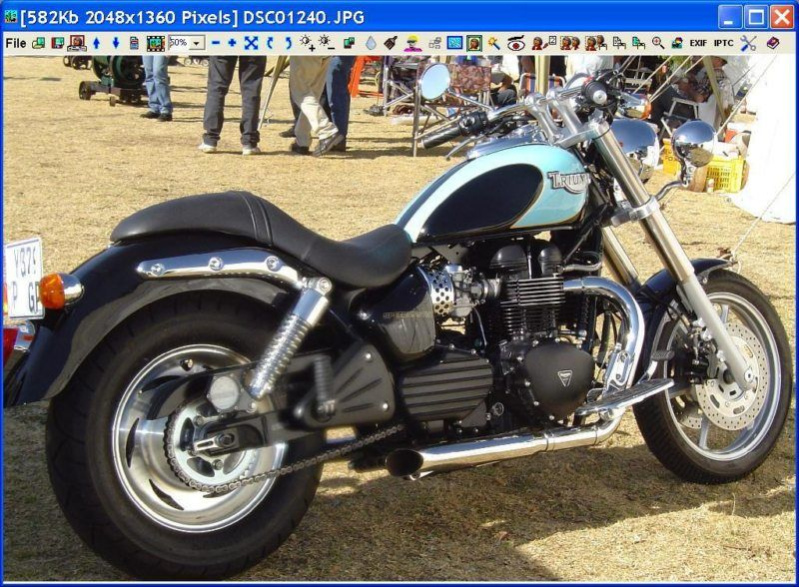CactusView 2.0
Free Trial Version
Publisher Description
CactusView is an image viewer that has the following features:
Save to many many many formats e.g.(jpg, jp2, j2k, j2c, jpe, tif, pcx, png, bmp, tga, pxm, ppm, pgm, pbm, gif, wmf, ico, ps, psd, emf, jpeg, pdf, jif, iev, eps, lyr)
Print your images in a wide arrange of layouts and images/page.
List the images in thumbnail format in the folder from within the viewer and select the one you want to view
Slide show of the folder you are viewing with 165 transition effects
Scale Always shows all of the image with option to scale
Rotate image Right / Left Fix the view on the spot while you browse the images
Darker / Lighter Adjust the light on the spot while you browse the images
Resize to any size and or file size with aspect ratio or free W/H , also 256, 16 colors or gray scale
Watermark Add a water mark
Effects Edit contrast, brightness, add effects
Sketch effect This is a lot of fun, make a pencil type sketch of the image
Gray scale Convert to gray
Emboss the image to give it a "3D" look
Frames: Add frames and overlays (one image over another)
Quick Enhance a dark image while you browse the images
Red eye reduction
Add text and or arrows: This is used a lot for images that needs descriptions and annotations
Crop with a rectangle, Circular or free hand to a new image.
Crop: Select any part of the image and crop to clipboard. Select with rectangle, circular or free hand.
Copy image or filename: No need to memorize the image file name or path, just copy it and paste it where you need it. Paste the crop in another windows application
Magnify: Find that small item hidden somewhere
Pixel information: Get the Red, Blue, Green, Hue, Light etc for a specific pixel
EXIF: Get the camera info, and write some of your own info into this data field on the image
Get the IPTC info
About CactusView
CactusView is a free trial software published in the Viewers list of programs, part of Graphic Apps.
This Viewers program is available in English. It was last updated on 19 March, 2024. CactusView is compatible with the following operating systems: Windows.
The company that develops CactusView is ShowYourPhotos.com. The latest version released by its developer is 2.0. This version was rated by 2 users of our site and has an average rating of 4.5.
The download we have available for CactusView has a file size of 3.15 MB. Just click the green Download button above to start the downloading process. The program is listed on our website since 2009-09-21 and was downloaded 174 times. We have already checked if the download link is safe, however for your own protection we recommend that you scan the downloaded software with your antivirus. Your antivirus may detect the CactusView as malware if the download link is broken.
How to install CactusView on your Windows device:
- Click on the Download button on our website. This will start the download from the website of the developer.
- Once the CactusView is downloaded click on it to start the setup process (assuming you are on a desktop computer).
- When the installation is finished you should be able to see and run the program.